I recently ran into an issue where my iPhone would seem to always try and connect to the one network I did not want to use anytime I left the house/came back.
After I had enough manual switching – I finally took a look and learned how Apple orders the networks to join: https://support.apple.com/en-us/HT202831 and then looked at my settings. I noticed that my preferred network had “Auto Join” set to “no” and “Auto Join” set to “yes” for the slow network I had grown to hate.
If you have the same issue – go to your WiFi settings on your iPhone and click on the info icon for that connection. You will then see a screen like this:
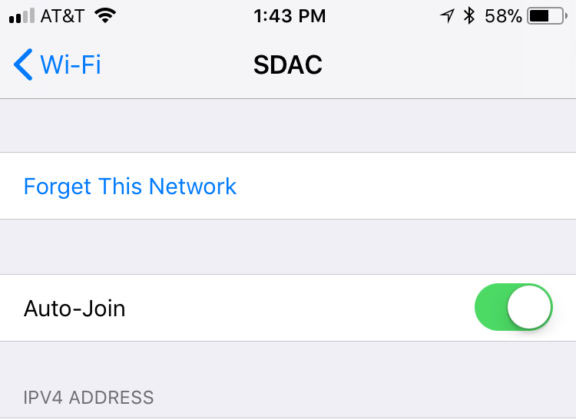
From there – if you want your iPhone to prefer/join the network – make sure the Auto Join setting is turned on. If you want to not join it – simply make sure Auto Join is turned off. Makes sense and is super easy and no more manually changing the network every time you leave/come back. Simplify your life and make sure any non-used networks have Auto Join = off.