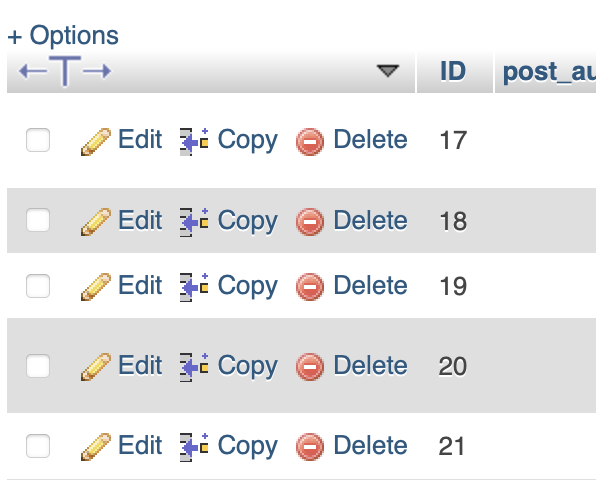
Want to change the location of the Edit/Copy/Delete action icons in phpMyAdmin but do not know how?
This was driving me crazy. So many of the tables I work with use IDs and I was accustomed to viewing them all left to right. A few versions ago in phpMyAdmin something changed an the action icons started showing up on the left which made things harder to find for me. I finally decided enough was enough and found the needed configuration to put these items back on the far right side of the columns.
In the config.inc.php file – add this line in:
$cfg['RowActionLinks'] = 'right';
Note you can have these icons show on the left, right, both, or nowhere. Here is the official documentation: https://docs.phpmyadmin.net/en/latest/config.html#cfg_RowActionLinks
It may sound like a minor change but if you are looking at a lot of data – this little change makes a huge change in my daily workflow.