Learn how to remove the screenshot preview that hovers over the left bottom part of your screen on your Mac which then covers the trash can.
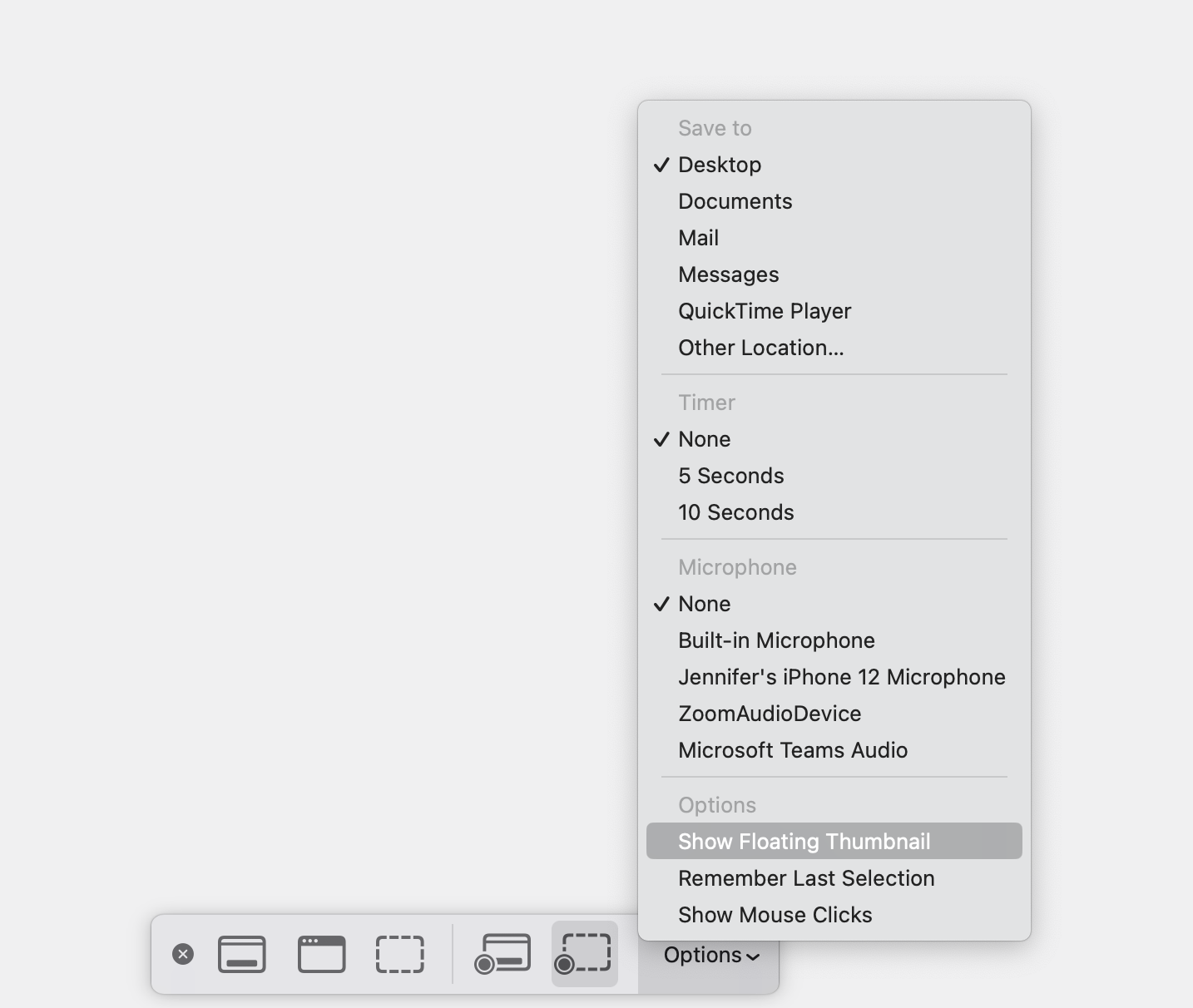
As a developer, I take a lot of screenshots. I also became annoyed how every time I took a screenshot I had a preview of the screenshot show in the lower left corner on my doc which then blocked the trash – even for a few seconds – as I needed to throw away something else (usually another screenshot).
After being bothered by this for months, I finally did some research and found you can change the settings for this within the Screenshot application (Mac OS > Applications > Utilities > Screenshot.
You can go to “Options” there and remove the delay (under Timer) as well as remove the floating thumbnail completely (under Options). Making this change has saved both time and frustration and I hope it helps you too.
Jennifer Zelazny
Update – 2025. This also works in the CLI (command line interface aka Terminal App):
Simply open a terminal window and type:
defaults write com.apple.screencapture show-thumbnail -bool false; killall SystemUIServer
Press return to then actually run the command