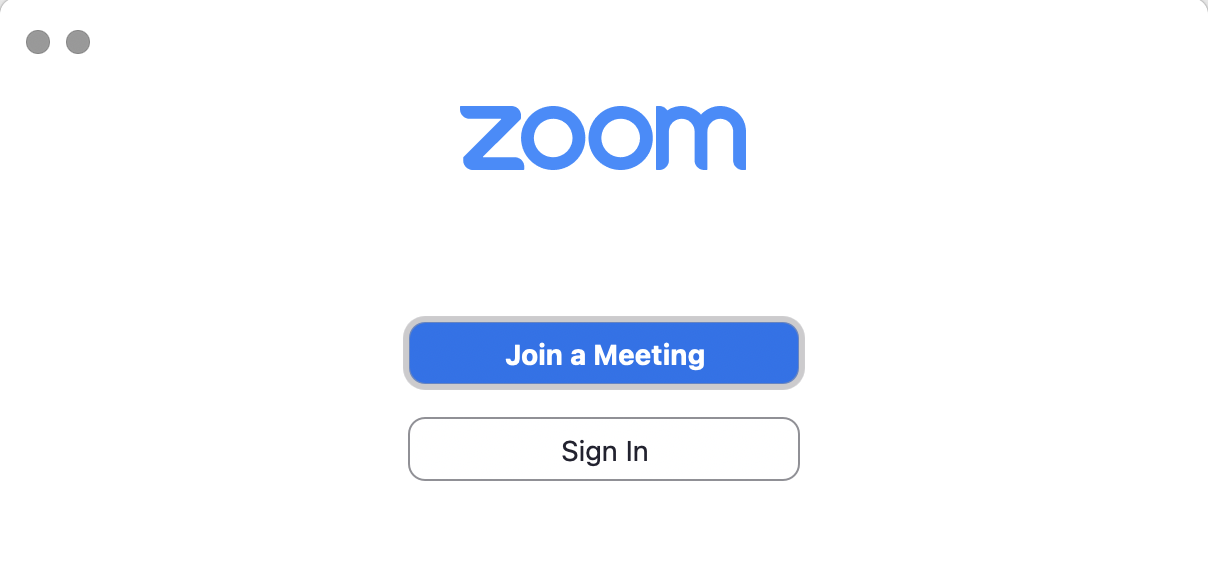
Ever struggle to hear someone on Zoom but they think they sound fine? Here is the fix.
A few weeks ago I was in a regular daily zoom and the others on the call mentioned how hard it was to hear me. I was not any farther away than normal so I figured it was not hardware related. I did though remember I recently updated Zoom so I decided to take a look at the settings. By simply changing the input volume (in the screenshot below) after unchecking the “Automatically adjust microphone volume” option – the others could hear me loud and clear once again.
If you ever run into a similar situation – go to Zoom’s Preference > Audio and play around with those settings (while talking to someone else so they can gauge the volume (you do not want to be overpowering – just heard).