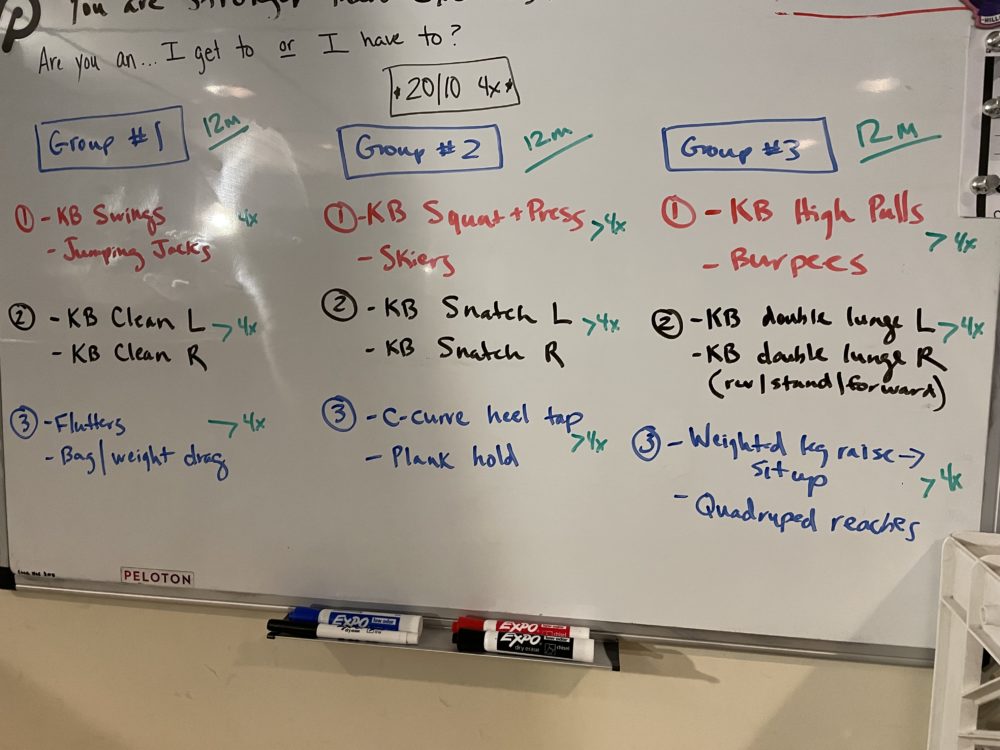I love using WP Local Docker for my local web development environment but recently I ran into an issue where I was getting an error when trying to start up my global services.
no servers are inside upstream in /etc/nginx/conf.d/default.conf:63
The command 10updocker start would make it look like things were working – but when then trying to view any of my local development sites in a browser, I got the error: 503 Service Temporarily Unavailable or an error about an issue that the site was unresponsive.
The solution was simple:
Re-run the following command:
10updocker configure
When you get to this part:
? Do you want to reset your global services configuration? This will reset any customizations you have made.
Answer yes.
Then – next time you start up an environment with 10updocker start – it will actually work and you will take care of the errors with nginx.