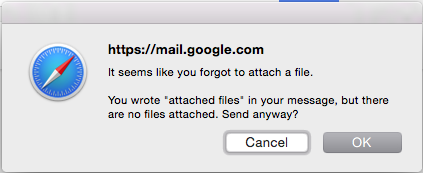“Yesterday I thought I was going to throw my Apple magic mouse out of the window, today we are best friends.”
I wanted to follow up on my recent post: Mac OS X 10.10.x Issues with Bluetooth/WiFi. After a few days of almost acceptable behavior – yesterday my mouse was losing connection, acting very slow, and I could not drag anything across my screen without having to take deep breaths out of frustration.
I thought I had tried everything. I was desperate for a solution and I finally found it. I read the Apple support article: Bluetooth: Unreliable wireless performance may occur when USB 3.0 external devices are close and after moving my Mac Mini away from my external USB 3.0 hard drive (just 6-9 inches instead of being on top of it) – my mouse has worked flawless.
If you still are having a jittery mouse or any problems with Bluetooth devices and have an external USB 3.0 hard drive – try moving it away!