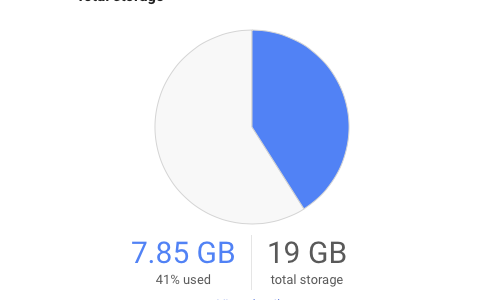Spring cleaning is not only for your home and garage. Every once and awhile I try and do some tech spring cleaning in order to keep things as organized and simple as possible. I highly recommend you do the same.
So what all goes into my spring cleaning?
- Applications: There was that one application you needed to open that one file from your friend…now that you have not touched it in months or years – get rid of it.
- Email: Do you hang on to all those flyers that show up in your physical mailbox? Exactly. Make searching easier by getting rid of these sorts of email messages. The chances of you caring about the big sale at Old Navy 3 months ago is slim to none. At the end of the day – I try and go back to my mantra – do, delegate, or delete.
- Accounts: I use 1Password to manage all my accounts (user names/passwords). At least once – go through and delete any old or unused.
- Photos: Let’s face it – we all take photos of the floor, blurry images, or something we only needed to reference once. Keep your image library trim by only saving the photos that are good and have meaning.
- Text Messages: Here is another place we tend to hoard information for no real reason. There is no reason to hold onto all those “ok” or “thanks” text messages. Delete them and save yourself the space.
Don’t be a tech hoarder – take some time to save what is important and get rid of the rest. You will be surprised what you find (I just found a recipe I completely forgot I asked for), hw much more efficient your searches will be, and how much more room you will have on your phone/computer and not to mention – more peace of mind.