With Safari 11 – we lost the “Disable Cache” in the Safari Developer menu. If you are a developer – you know this comes in handy when debugging any CSS/JS changes.
After spending a few days frustrated – it was time to find a solution so I could disable the cache (permanently). If you are looking for the same solution – look no further.
Using the command line:
rm -rf ~/Library/Caches/com.apple.Safari ; echo > ~/Library/Caches/com.apple.Safari
That will remove the current cache forever and replace it with a file (not used to do any caching).
You are welcome.
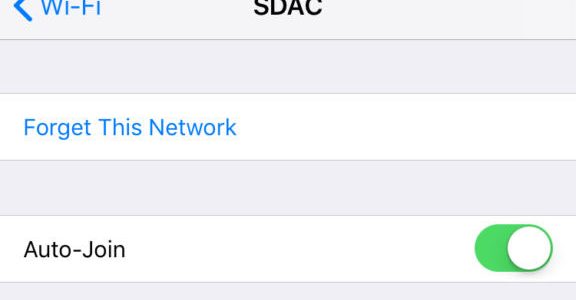
jb
Thank you! I’ve been frustrated with this since they launched 11.0
Wonder why they removed the disable cache option.